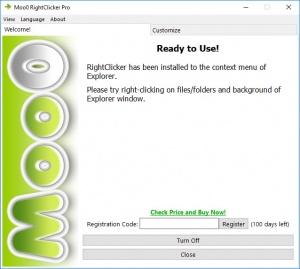Moo0 RightClicker
1.56
Size: 7.53 MB
Downloads: 2094
Platform: Windows (All Versions)
Moo0 RightClicker brings a wide range of new and useful options to the Windows Explorer context menu, also known as the right-click menu. If you ever felt the need for certain options in the context menu, this utility serves as a good solution. It also reorganizes the options you had before, to make your workflow smoother and it provides you with a good amount of customization options.
The software comes with a price tag, but a free trial is available, which doesn't have any noticeable functionality restrictions. It is compatible with all modern Windows versions and it doesn't require any special tools or services. Also, the application doesn't use a significant amount of RAM or processing power.
Launching the software and clicking a button on its user interface is all you have to do to replace the Explorer context menu. At this point, you can just right click any area on your desktop or on an Explorer window to find all the new options. You will spot familiar options, like "Refresh" or "Properties", but you will find new ones as well, for opening a new window or duplicating the existing one, jumping to a specific partition or in certain locations, like the Control Panel, folder navigation options and many others.
It is worth mentioning that certain options, which you already had without the application, are better placed now. For example, the option for creating a new folder is brought up on the first level, so you don't have to go to a sub-menu to find it. It may not sound like much, but when you have to create dozens of folders each day, you will definitely appreciate this minor aspect.
Also worth mentioning are the selection options, found in a sub-menu, which allow you to select all files or folders or all files that meet certain criteria, like size, extension or keywords. These options may look limited at a first glance, but can define new selection criteria in Moo0 RightClicker's general settings menu, where you can make many other configurations, from what options the menu should contain, down to its looks.
With Moo0 RightClicker running on your computer, the Windows Explorer context menu will be much more organized and convenient.
Pros
The application adds a wide range of useful options to the Windows Explorer context menu. It provides many possibilities in terms of customization. The enhanced menu can be turned on and off with a single click.
Cons
There are no serious complaints to have with Moo0 RightClicker.
Moo0 RightClicker
1.56
Download
Moo0 RightClicker Awards

Moo0 RightClicker Editor’s Review Rating
Moo0 RightClicker has been reviewed by Frederick Barton on 30 Jan 2018. Based on the user interface, features and complexity, Findmysoft has rated Moo0 RightClicker 5 out of 5 stars, naming it Essential